
#select the number mentioned in front of your pen drive select disk 3 It will list all disk and partition available on your system New terminal (diskpart) will open, this is where you will repair your pen drive You will see popup on your screen, continue it by selecting yes option
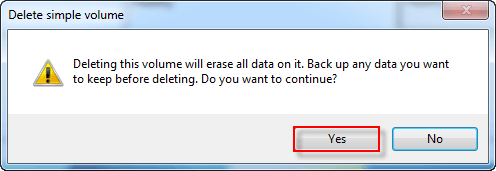


Suppose, you may accidentally delete the partition on the USB or some application or program is corrupted then this will cause you this type of problem. The most common reasons are deletion and virus attack. USB/SD Card Stops Working or stop Showing the actual size of pen drive or any external storage device. Case1: How to recover your pen drive in windows.


 0 kommentar(er)
0 kommentar(er)
